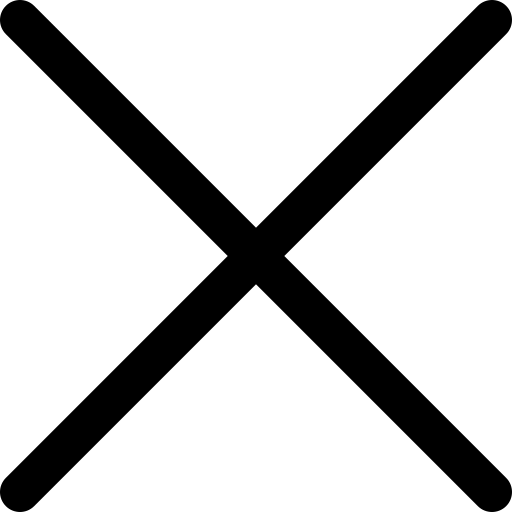
- Pronet Digital
- Why Pronet
- Portfolio
- Blog
- Contact
- Our Services
- Graphics Design
- UI/UX Design
- Website Development
- Mobile App Development
- Digital Marketing

It’s no secret that the realm of mobile apps has grown by leaps and bounds in the recent past. Building relevant bespoke mobile app development services are on the top of the list of business strategies for most entrepreneurs. Analyzing the challenges and creating strategic insight-based solutions is the key to overcoming them and becoming an established name in the field.
With the glut of alternatives already saturating the market, application developers place high premium on building applications that individuals or enterprises actually need.
To say thorough research is required at this stage would be an understatement. Only when you’ve conducted a comprehensive market study will you be able to recognize the void in the market that you can satisfy. Apart from building applications that serve actual needs, ensure that due effort is made to render its features and graphics attractive enough to draw users to it.
No longer would you find app developers focusing solely on optimizing mobile apps for standard devices, screen sizes or operating systems. People today are accessing multiple devices with a range of screen sizes and OS.
If you want your mobile app optimized for diverse platforms you’d need to ensure that a responsive design is employed while it is being built.
When under pressure to build innovative apps, interactivity often gets compromised. The tedious process of adding strong interactive elements also proves a challenge to manage in the middle of the designing phase. Smartphones come packed with high-level sensors which can be leveraged to build highly interactive apps.
Plan for interactions in advance, as this will leave you free to streamline your tasks during the design phase. Don’t be restricted to hit and swipe gestures. Include buttons that have multiple click choices and add overlays to display further information. Add incrementally real interactions for instance, flipping, tilting, shaking and so on that enable your application to detect and react to position, direction and the environment of the device and set off some activity.
It may happen that what you at first considered a user-friendly interface may in reality prove convoluted and unnecessarily complicated for your users. Cases like this inevitably draw negative feedback from users; ultimately lowering the volume of downloads of your application.
When designing your apps navigation elements ensure that you keep it as simple and clear as you can. Along with supportive instructions and videos, incorporating relevant icons and thumbnails works to help users quickly understand and smoothly navigate the app.